
- #PASSWORD FACTORY RESET ANDROID HOW TO#
- #PASSWORD FACTORY RESET ANDROID APK#
- #PASSWORD FACTORY RESET ANDROID ANDROID#
- #PASSWORD FACTORY RESET ANDROID VERIFICATION#
- #PASSWORD FACTORY RESET ANDROID PC#
Method 1: Bypass Google Account via OEM Unlocking
#PASSWORD FACTORY RESET ANDROID ANDROID#
HTC, LG, etc.), the FRP bypass methods don't work on all Android phones. And since Android is customized by manufacturers on different phone(Samsung, Might not work on newer Android versions.
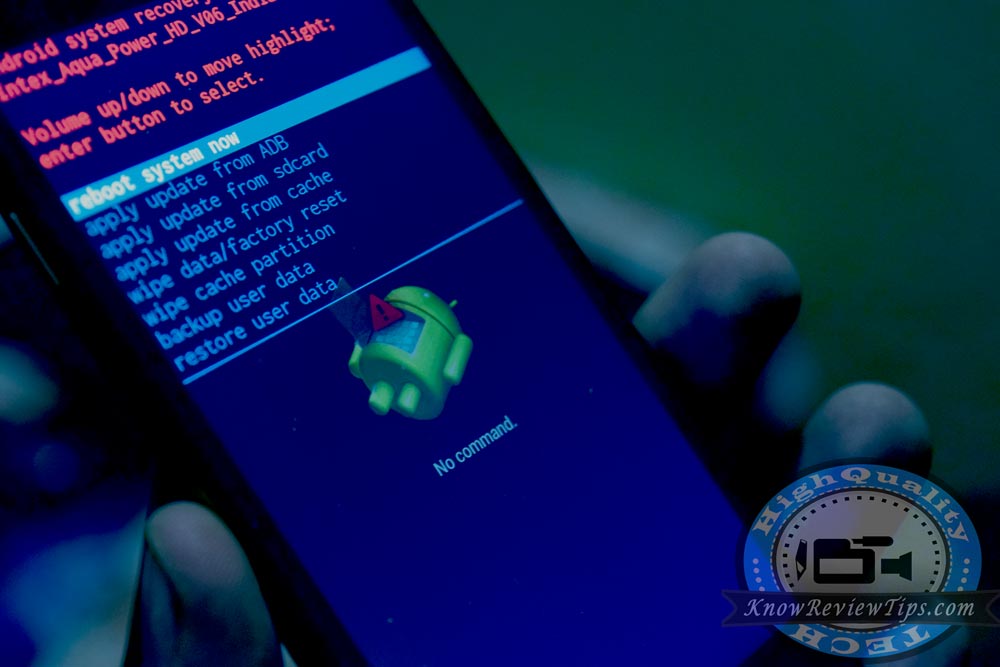
IMPORTANT NOTE: As Google keeps patching security holes in Android with new updates, the methods
#PASSWORD FACTORY RESET ANDROID VERIFICATION#
You can bypass Google verification on Samsung, LG, Alcatel, Nexus and more. Here are two simple tricks that might work for you.
#PASSWORD FACTORY RESET ANDROID APK#
Have figured out ways to bypass FRP without computer, APK or OTG.
#PASSWORD FACTORY RESET ANDROID HOW TO#
If you forget the password after factory reset, how to bypass Goolge verification without Google account?Some hackers Part 3: How to Bypass Google Account Verification on Samsung, LG, and More(No APK) You to set up your phone with a Google password that is newly reset within 24 hours. Due to security reason, Android wouldn't allow Recently changed the Google password associated to your phone. Tip: to avoid the trouble of FRP, you should not factory reset your phone in 24 hours after you have In this way, the next userĬan set up the phone without stopping by FRP. To conclude, before you send your phone to the next user, you should first remove Google accountfrom your phone toĭisable FRP, then you wipe out all data in your phone. On your Android phone, go to "Settings" > "Accounts" > "Google", choose the google account that you have added andįind "Remove account" by clicking the icon on the top right corner.

To disable FRP, you just have to remove Google account from your phone. Then enter the username and password of your account

#PASSWORD FACTORY RESET ANDROID PC#
Connect your device to your PC via USB.On your computer, launch the installer and download the necessary programs for your Android smartphone.It is available for download on the Android developer site. You must download ADB to your desktop or laptop computer. This method is not appropriate for non-technical users or those who dislike complex procedures.įollow the instructions below if you forgot password or to unlock an Android device without doing a factory reset using ADB (android debug bridge). This is an alternative approach to removing passwords without losing data.


 0 kommentar(er)
0 kommentar(er)
